Decision Trees Explained: From Intuition to Implementation
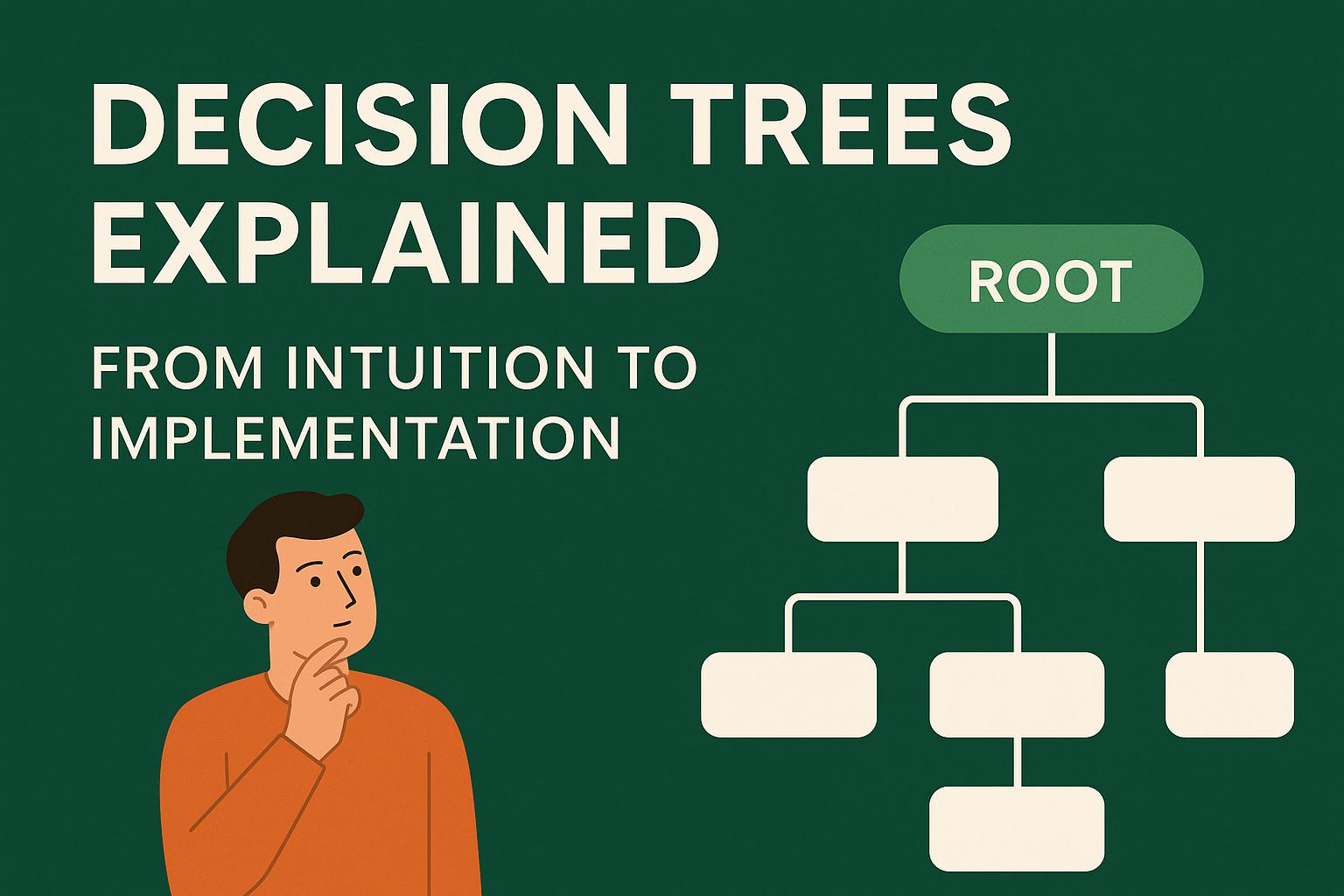
2025-05-26
In the era of data-driven decision-making, machine learning algorithms play a vital role in solving real-world problems. Among these, Decision Trees stand out for their simplicity, interpretability, and effectiveness.
Whether you're filtering spam emails, predicting loan approvals, or diagnosing medical conditions — Decision Trees provide a structured, tree-like model to make informed decisions based on input data.
What makes Decision Trees truly fascinating is how closely they mimic human reasoning. Just like how we ask ourselves questions and follow a logical path to a conclusion, decision trees use conditions to split data and reach predictions.
In this blog post, we’ll walk through everything you need to know about Decision Trees — from how they work to real-world applications — and even implement a simple one using Python.
Let’s dive in!
What is a Decision Tree?
A Decision Tree is a supervised machine learning algorithm used for both classification and regression tasks. It works like a flowchart — where each internal node represents a test on a feature, each branch represents an outcome of that test, and each leaf node represents a final decision or prediction.
At its core, a decision tree is about making decisions based on conditions — just like a series of "if-else" statements.
Intuitive Understanding (Human-Like Reasoning)
Imagine you’re trying to decide whether to go out:
Is it raining?
→ Yes: Take an umbrella
→ No: Check the temperature
→ Cold: Wear a jacket
→ Warm: Just go out
This is how a decision tree operates. It asks questions and splits the problem into smaller, manageable parts until a conclusion is reached.
In machine learning, the tree automatically learns what questions to ask, and in what order, based on the training data.
Geometric Intuition (How It Works Visually)
From a geometrical perspective, decision trees partition the feature space (your data plotted in N-dimensional space) into axis-aligned regions.
🧊 Example:
Let’s say you have a 2D dataset with two features:
-
X1= Petal Length -
X2= Petal Width
The decision tree splits the space with horizontal or vertical lines (e.g., X1 < 2.5), creating rectangles (or boxes) that group similar data points.
Each split is like drawing a line in this space to separate the data into regions that are pure — ideally containing only one class of labels.
These splits keep going until:
-
All data in a region belongs to a single class (perfect classification), or
-
The maximum depth or minimum samples per leaf is reached
Implementation with Python (Step-by-Step)
Let’s walk through a simple example using the Iris dataset — a popular dataset that contains features of flowers like sepal length, petal width, etc., and their species.
We’ll use sklearn to:
- Load the dataset
- Train a Decision Tree Classifier
- Visualize the Tree
- Plot the decision boundaries in 2D
Step 1: Import Required Libraries
Step 2: Load the Iris Dataset
Step 3: Train the Decision Tree Classifier
Step 4: Visualize the Tree Structure
Step 5: Plot the Decision Boundary (2D Geometry View)
Output
- A tree diagram showing how decisions are made at each node.
- A 2D plot showing how the decision tree partitions space into class regions.
Tuning Parameters in Decision Trees
Decision Trees are powerful, but they can easily overfit if not controlled. To improve performance, scikit-learn offers several hyperparameters that you can tune based on your dataset.
Let’s explore the most important ones:
1. criterion
Determines the function used to measure the quality of a split.
-
'gini': Gini Impurity (default) -
'entropy': Information Gain based on entropy
🔹 Use
'gini'for speed,'entropy'when you prefer more mathematically pure splits.
2. max_depth
The maximum depth of the tree.
- Control how deep the tree goes.
- Prevents the model from growing too complex.
- Smaller depth → less overfitting, but maybe underfitting
- Larger depth → more complex model, but may overfit
3. min_samples_split.
Minimum number of samples required to split an internal node.
- Helps reduce overfitting by preventing splits on small datasets.
- Larger value → tree is more conservative
4. min_samples_leaf.
Minimum number of samples required to be at a leaf node.
- Ensure that leaf nodes have sufficient amount of data.
- Useful for smoothing the model and avoiding noise.
5. M=max_leaf_nodes.
Maximum number of terminal (leaf) nodes.
- Limits the number of leaves the tree can have.
- A good way to control complexity directly.
Beware of Overfitting!
By default, decision trees can grow very deep and perfectly classify the training data. This may lead to:
-
Poor generalization to new data
-
High variance in model performance
🎯 Solution: Tune the above parameters to balance bias and variance.
Conclusion: Why Decision Trees Matter.
Decision Trees are one of the most intuitive and powerful tools in a data scientist’s arsenal. Whether you're predicting flower species, customer churn, or loan approvals — decision trees offer a clear, interpretable, and fast solution.
Key Takeaways:
-
Decision Trees work like a flowchart — asking simple questions to reach a decision.
-
They split the feature space into rectangular regions based on feature thresholds.
-
They are easy to visualize and understand, making them great for both beginners and professionals.
-
But without tuning, they can overfit — so controlling tree depth and leaf size is crucial.
Real-World Uses:
-
Medical diagnosis
-
Fraud detection
-
Customer segmentation
-
Stock market prediction
-
And much more!