NumPy vs. Pandas: Key Differences, Use Cases, and Which One to Use
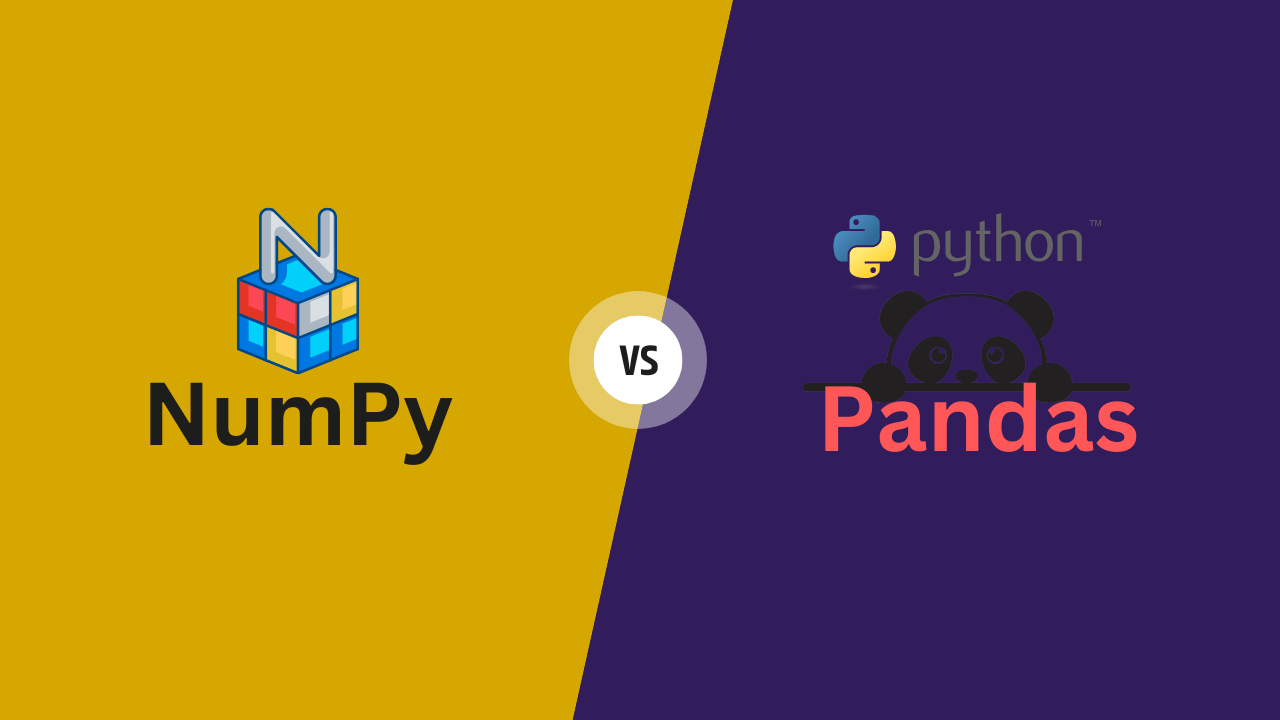
2024-11-01
In the world of data science and Python programming, two powerful libraries often come to mind: NumPy and Pandas. Both of these libraries are essential tools for data manipulation and analysis, but they serve slightly different purposes. If you're new to data science or looking to expand your knowledge, you may wonder which library to use and when. In this article, we’ll dive into what NumPy and Pandas are, why they’re important, and how they differ in usage and functionality. By the end, you’ll have a clearer understanding of how each library can benefit your data projects.
What is NumPy?
NumPy, short for Numerical Python, is a foundational Python library for scientific computing. Built around the ndarray object, it provides support for large, multi-dimensional arrays and matrices. NumPy excels in numerical calculations, allowing for a wide range of mathematical functions to be applied to arrays of data with high speed and efficiency.
Key Features of NumPy
- N-dimensional array support: Efficient handling of large arrays and matrices.
- Broadcasting: Allows operations on arrays with different shapes.
- Mathematical functions: Provides a vast array of mathematical functions for complex calculations.
- Integration with C/C++: Great for computational tasks that require performance.
Common Use Cases for NumPy
- Numerical Calculations: Ideal for tasks like linear algebra, Fourier transformations, and random number generation.
- Data Processing: Useful for data preprocessing and manipulation in machine learning pipelines.
- Building AI Models: Essential in cases where you need high-performance computation.
What is Pandas?
Pandas, derived from "Panel Data," is a high-level Python library designed specifically for data manipulation and analysis. Pandas offers powerful, flexible data structures like Series (one-dimensional) and DataFrames (two-dimensional) that enable users to organize, filter, and manipulate data easily.
Key Features of Pandas
- DataFrames and Series: Provides intuitive and flexible data structures.
- Data Cleaning and Wrangling: Offers numerous functions for handling missing data, filtering, and grouping.
- Data Importing: Supports multiple file types, including CSV, Excel, SQL databases, and more.
- Data Aggregation and Grouping: Enables summarizing and transforming data efficiently.
Common Use Cases for Pandas
- Data Analysis and Exploration: Allows for quick data exploration and manipulation.
- Data Cleaning: Excellent for handling missing values, duplicate data, and outliers.
- Statistical Analysis: Useful for summarizing data and generating statistical metrics.
NumPy vs. Pandas: Key Differences
Understanding the differences between NumPy and Pandas is crucial for selecting the right tool for your project. Here are the primary distinctions:
1. Data Structure
- NumPy: Works with
ndarray, a homogeneous multi-dimensional array. All elements in a NumPy array are of the same type, making it ideal for numerical computations. - Pandas: Built on top of NumPy, but designed for data manipulation with heterogeneous types. The DataFrame structure supports data in columns, which can be of different types (integer, float, string).
2. Ease of Use
- NumPy: Requires familiarity with array operations, indexing, and broadcasting. It is generally less intuitive for beginners when it comes to data handling.
- Pandas: Offers a more intuitive, user-friendly interface for data manipulation. DataFrames resemble tables, making them easier for those with a background in spreadsheets or databases.
3. Performance and Speed
- NumPy: Faster for numerical computations and mathematical operations, as it is designed for array processing.
- Pandas: Although built on NumPy, it can be slower due to additional overhead from the DataFrame structure. However, it’s efficient for data manipulation tasks, like filtering, grouping, and aggregating.
4. Flexibility with Data Types
- NumPy: Primarily for numeric data types, though it does support strings in a limited capacity.
- Pandas: Designed to handle various data types, including numerical, categorical, datetime, and textual data.
5. Data Operations
- NumPy: Primarily focuses on element-wise operations and mathematical computations.
- Pandas: Ideal for data wrangling tasks, such as merging, joining, pivoting, and reshaping data.
When to Use NumPy and When to Use Pandas
Each library shines in specific areas, so understanding their ideal use cases can improve your efficiency and streamline your workflows.
Choose NumPy for:
- Numerical Computations: If your primary goal is to perform fast mathematical calculations, NumPy is ideal.
- Machine Learning Algorithms: Many machine learning libraries, like TensorFlow and Scikit-Learn, are built on top of NumPy due to its speed and efficiency in handling numerical data.
- Memory Efficiency: When handling large datasets with similar types of data, NumPy arrays are more memory-efficient than Pandas.
Choose Pandas for:
- Data Analysis and Exploration: Pandas DataFrames make it easy to analyze, visualize, and extract insights from data.
- Data Wrangling and Cleaning: With its powerful functions for handling missing data, filtering, and transforming, Pandas is unmatched in data wrangling.
- Working with Time Series and Categorical Data: Pandas provides specific features for handling dates and categorical data, making it the go-to library for such cases.
Combining NumPy and Pandas
In practice, data scientists often use NumPy and Pandas together. For example, you might use Pandas to load and clean a dataset, then leverage NumPy for specific mathematical operations on the data. Here’s a quick example:
In this example, we used Pandas to structure the data and NumPy to calculate the mean of a column. This combination is a common workflow, highlighting the complementary nature of these libraries.
Real-World Scenarios: NumPy and Pandas in Action
Financial Data Analysis: Analysts often use Pandas to process large financial datasets, clean them, and perform calculations. NumPy can then be used for quick numerical computations within these datasets.
Scientific Research: Scientists use NumPy for tasks that require heavy numerical computation, such as simulating physical phenomena, while Pandas can be used to organize and analyze experiment data.
Machine Learning and AI: While NumPy provides the foundational array structure for many machine learning libraries, Pandas is often used to preprocess datasets before feeding them into models.
Conclusion
Both NumPy and Pandas are essential tools in the Python data science ecosystem, and each serves unique purposes. NumPy is ideal for numerical and scientific computing, where performance is crucial, while Pandas is unmatched for data manipulation, analysis, and exploration. By understanding when and how to use each, you can leverage both libraries effectively to streamline your workflow and improve the quality of your data analysis projects.
For your data science journey, mastering both libraries will open doors to more efficient and powerful data handling. Whether you’re building machine learning models, conducting statistical analysis, or managing large datasets, a strong grasp of NumPy and Pandas is key to succeeding in today’s data-driven world.